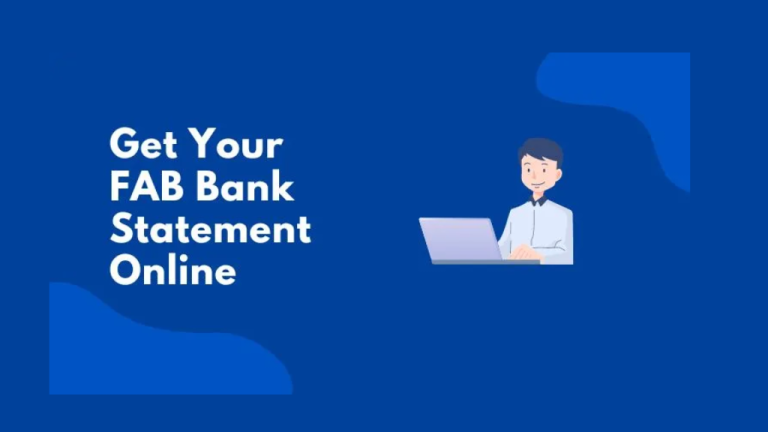How to Transfer Money From Ratibi Card – Guide
Transferring money from your Ratibi Card is a straightforward process that allows you to manage your funds efficiently. Follow this simple guide to complete your transfer with ease.
How to Transfer Money from Ratibi Card – Simple and Easy Steps
Step #1: Checking Your Ratibi Card Balance
Before initiating a transfer, ensure that your Ratibi Card has sufficient balance. You can check your balance using the Ratibi mobile app, online banking, or by calling customer service.
Step #2: Selecting the Balance Transfer Method
Choose the method you prefer for transferring funds. Options may include:
- Online Banking: Access through the Ratibi website or app.
- Mobile App: Use the Ratibi mobile application for a seamless transfer.
- ATM Transfer: Use an ATM with transfer capabilities.
- Customer Service: Contact customer service for assistance.
Step #3: Entering the Receiver Details
Provide the necessary details of the recipient, including:
- Recipient’s Name: Full name as registered.
- Recipient’s Account Number: Ensure accuracy to avoid transfer errors.
- Bank Details (if applicable): Include any additional information required by the bank.
Step #4: Transfer Confirmation
Review all the details of your transfer request. Confirm that the recipient’s information is correct and that you are transferring the desired amount. Submit the transfer request and wait for confirmation. You may receive a confirmation number or receipt for your records.
Benefits of Transferring Funds Using Ratibi Card
- Quick Transfers: Funds are transferred swiftly, allowing for timely transactions.
- Easy to Use: The process is user-friendly, whether you use the app, website, or ATM.
- Cost-Effective: Typically, there are minimal fees associated with transferring funds, making it a cost-effective option.
Frequently Asked Questions
Can I transfer money internationally using my Ratibi Card?
Ratibi Card transfers are generally limited to domestic transactions. For international transfers, you may need to use other banking services or contact customer support for options.
Is there a fee for transferring money from my Ratibi Card?
Fees may apply depending on the method of transfer and the amount. Check with Ratibi or review their fee schedule for specific details.
How long does it take for the transfer to be completed?
Transfers are typically processed quickly, but the exact time may vary based on the method used and banking hours.
What should I do if I make a mistake during the transfer?
If you notice an error after submitting your transfer request, contact Ratibi customer support immediately to address the issue and seek assistance.
Can I track my transfer?
Yes, you can usually track the status of your transfer through the Ratibi mobile app or online banking portal.
Final Verdict
Transferring money from your Ratibi Card is a simple and efficient process, thanks to various available methods. Whether you use the mobile app, online banking, or an ATM, the steps are designed to be user-friendly and cost-effective. By following the guide above, you can manage your transactions with confidence. If you have any concerns or need assistance, Ratibi’s customer support is available to help.