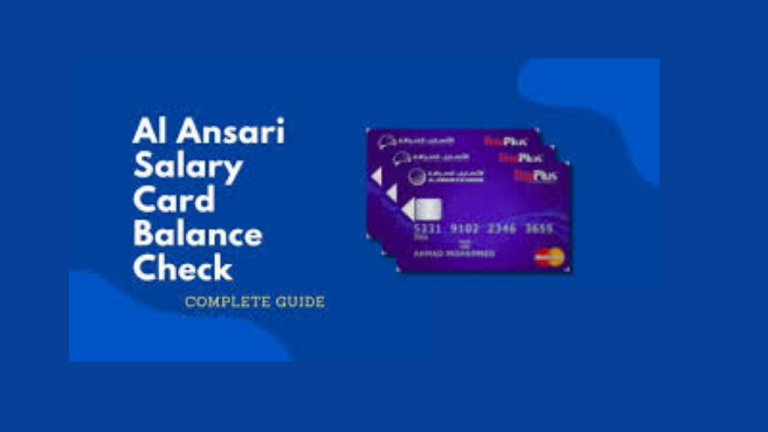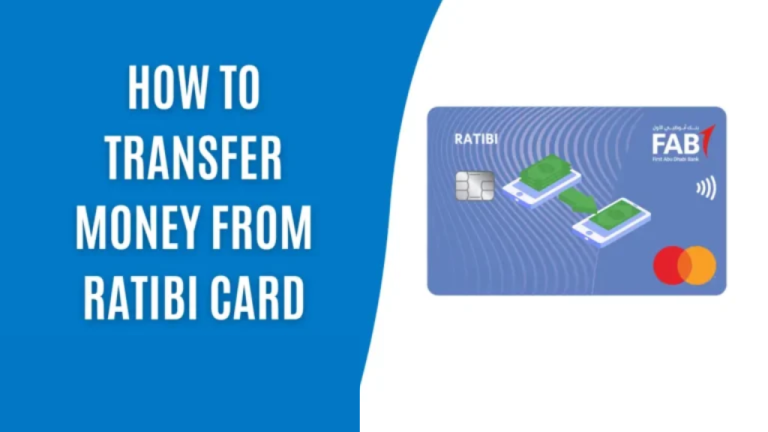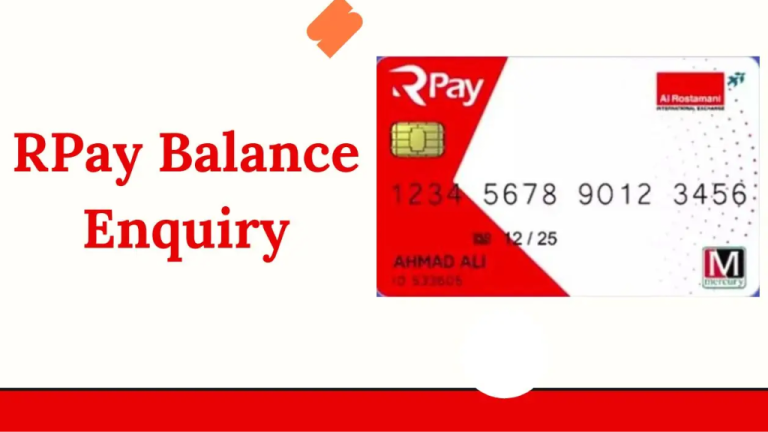How To Open FAB Bank Account Online in 2024
In 2024, First Abu Dhabi Bank (FAB) offers a hassle-free and fully online process to open a bank account, making it easy for customers to manage their finances without the need for branch visits. Whether you’re a UAE resident or expatriate, FAB’s online banking services allow you to open various types of accounts, such as savings, salary, or current accounts, with just a few clicks. In this article, we’ll guide you step-by-step on how to open a FAB Bank account online and answer some frequently asked questions.
How to Open an FAB Bank Account Online? Step by Step
Follow these simple steps to open your FAB Bank account online:
Step 1: Visit the FAB Website or Download the Mobile App
To begin the process, visit the official FAB website or download the FAB mobile banking app, available on both iOS and Android platforms. The website and app provide easy navigation to the account opening section.
Step 2: Select the Account Type
Once you’re on the website or app, navigate to the “Open an Account” section. Here, FAB offers various account types, including:
- Salary Account: For those who want to receive their salary via FAB.
- Savings Account: Ideal for individuals looking to earn interest on their savings.
- Current Account: For everyday banking transactions and financial needs.
Choose the account type that best fits your needs.
Step 3: Fill Out the Application Form
Next, fill out the online application form with the following details:
- Full name as per Emirates ID
- Emirates ID number
- Date of birth
- Nationality
- Residential address
- Contact information (mobile number and email)
Ensure that all the information you enter is accurate and up-to-date to avoid any delays in processing your application.
Step 4: Upload Required Documents
Once the form is completed, you will need to upload the following documents:
- Valid Emirates ID: For identification and residency verification.
- Passport Copy with Visa Page (for expatriates): Required to confirm your residency status in the UAE.
- Proof of Address: This can include utility bills or a tenancy contract to verify your residential address.
- Salary Certificate or Employment Letter (if applying for a salary account): This is required to verify your income for salary account holders.
The online system allows you to upload these documents directly from your device.
Step 5: Identity Verification
For security purposes, FAB may ask you to verify your identity. This is usually done by sending a secure link to your registered mobile number or email. You’ll need to click the link and follow the instructions to confirm your identity.
Step 6: Review and Submit Application
After completing the form and uploading the documents, carefully review all the information you have provided. Make sure it matches your legal documents. Once satisfied, submit the application for review.
Step 7: Application Review and Account Activation
FAB will review your application and the documents you submitted. This process typically takes a few business days. Once your application is approved, you’ll receive your account details via email or SMS, and you can begin using your FAB Bank account immediately.
Read the Instructions Carefully
Before applying, it’s important to read the instructions carefully to avoid any issues during the process. Here are a few tips:
- Ensure your documents are valid: Expired Emirates IDs or passports will not be accepted.
- Check the account features: Read through the specific features, benefits, and terms associated with the account type you are choosing.
- Provide accurate information: Ensure all the details you enter match your official documents to avoid delays.
Frequently Asked Questions
1. Can I open a FAB Bank account online without visiting a branch?
Yes, FAB offers a fully digital application process where you can open an account without needing to visit a branch.
2. What documents do I need to open a FAB Bank account online?
You will need a valid Emirates ID, passport with visa page (for expatriates), proof of address, and a salary certificate (if applying for a salary account).
3. How long does it take to open a FAB Bank account online?
The process can be completed in minutes, and FAB usually reviews and approves applications within a few business days.
4. Are there any fees for opening an account online?
There are no specific fees for opening a basic FAB Bank account online, but some accounts may have maintenance fees depending on the features you choose.
5. Can I manage my account through the mobile app?
Yes, FAB offers comprehensive mobile and online banking services, allowing you to manage your account, transfer funds, and track transactions from your smartphone or computer.
Conclusion
Opening an FAB Bank account online in 2024 is a fast, convenient, and secure process. By following the simple steps outlined in this guide, you can open your account without ever stepping into a branch. Whether you’re looking for a salary account, savings account, or current account, FAB’s digital banking solutions make the process quick and seamless. Just ensure you have the required documents ready, and you’ll be able to enjoy the benefits of your new account in no time.