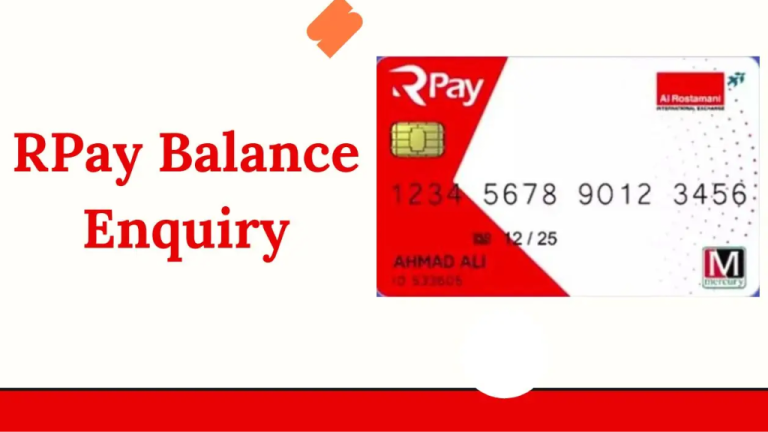How to Activate FAB bank Credit Card Online- Guide 2024
When you receive your FAB (First Abu Dhabi Bank) credit card, you must activate it before use. This guide will walk you through two easy methods to activate your FAB credit card online.
Activating FAB Bank Credit Card – 2 Easy Methods
Method # 1: Activating the FAB Credit Card through the FAB App
Follow these steps to activate your FAB credit card using the FAB mobile app:
- Download the FAB App: If you haven’t already, download the FAB Mobile App from the App Store (iOS) or Google Play Store (Android).
- Log in to Your Account: Open the app and log in using your FAB credentials. If you are a new user, you will need to register your account.
- Navigate to the Card Services Section: Once logged in, go to the ‘Card Services’ or ‘Manage Cards’ section in the app.
- Select Your Card: Choose the credit card you want to activate.
- Click ‘Activate’: You will see an option to activate your card. Tap on it.
- Follow the Instructions: Complete any additional steps such as entering a PIN or confirming via OTP (One Time Password) to complete the activation.
Your FAB credit card will be activated immediately, and you can start using it for transactions.
Method # 2: Activating the FAB Credit Card through the SMS Service
FAB offers a quick SMS service for activating your credit card. Here’s how you can activate it using SMS:
- Open Your Messaging App: On your mobile phone, go to your SMS app.
- Compose a New Message: Type a new message in the following format:
- Text “ACT” followed by the last four digits of your credit card number.
- Send to FAB Activation Number: Send this message to FAB’s designated activation number (this number can be found in the activation instructions received with your card or on the FAB website).
- Wait for Confirmation: You will receive an SMS confirmation once your credit card is successfully activated.
Is it Important to Activate the FAB Credit Card?
Yes, activating your FAB credit card is crucial for several reasons:
- Security: Activating the card ensures it’s linked to your account, which minimizes the risk of fraud.
- Usage: Without activation, you won’t be able to use your credit card for purchases, online transactions, or cash withdrawals.
- Card Benefits: Activating the card grants you access to the benefits and rewards associated with it, such as discounts, cashback, and more.
Frequently Asked Questions – How to Activate Your FAB Bank Credit Card
Can I activate my FAB credit card over the phone?
Yes, you can call FAB’s customer service to activate your credit card over the phone. Follow the prompts and provide the required details.
How long does it take to activate the FAB credit card?
Activation is instant for both the FAB App and SMS method. You will be notified as soon as your card is active.
What should I do if I can’t activate my card via SMS or the app?
If you encounter any issues with activation, you can visit a FAB branch or contact their customer service for assistance.
Is there a fee for activating my credit card?
No, activating your FAB credit card through the app or SMS service is free.
Can I use my FAB credit card internationally after activation?
Yes, once activated, you can use your FAB credit card internationally, provided international transactions are enabled on your account.
Final Verdicts
Activating your FAB Bank credit card is a straightforward process. You can either use the convenient FAB mobile app or opt for the SMS service for quick activation. It is essential to activate the card for secure usage and to access all the features and benefits that come with it. Make sure to complete the process as soon as you receive your card to start enjoying its rewards.