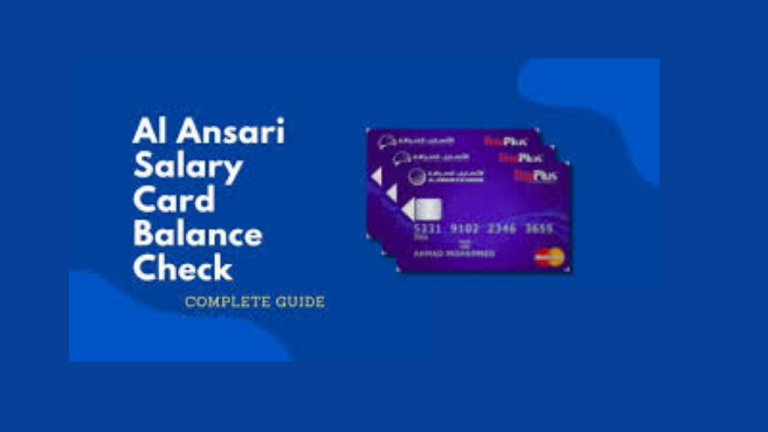FAB iSave Account Apply Online – No Branch Visit
In a world that’s rapidly embracing digital banking, FAB (First Abu Dhabi Bank) introduces the FAB iSave Account, designed for individuals who prefer the convenience of managing their finances online. The iSave account offers a seamless application process that requires no branch visits, making it easier than ever to open a bank account from the comfort of your home. In this detailed guide, we’ll cover the eligibility criteria, documents required, steps to apply online, and the features of the FAB iSave Account.
Eligibility Criteria for Apply Online FAB iSave Account
Before applying for the FAB iSave Account online, it’s essential to ensure you meet the following eligibility requirements:
UAE Resident: Applicants must be legal residents of the UAE. A valid Emirates ID is required to verify residency status.
Age Requirement: Applicants must be at least 18 years of age to be eligible to open an iSave Account.
No Minimum Salary Requirement: Unlike traditional salary accounts, the FAB iSave Account does not require a minimum salary for account opening, making it accessible to a wide range of customers.
Existing FAB Customers: Existing FAB customers can easily apply for the iSave account through their mobile banking app. New customers can also open an account online without visiting a branch.
Documents Needed to Apply for the iSave FAB Bank Account
To complete the online application for the FAB iSave Account, you need to have the following documents on hand:
Valid Emirates ID: This is required to verify your identity and legal residency in the UAE.
Passport Copy (For Non-Emirati Residents: For expatriates living in the UAE, a copy of your passport, including the visa page, will be needed for the application process.
Proof of Address: This can be provided in the form of utility bills, tenancy contracts, or any other official document that proves your current residential address.
Apply Online for FAB iSave Bank Account – Steps to Follow
FAB has made the application process for the iSave account simple and entirely digital. Here’s how to apply:
Step 1: Visit the FAB Website or Mobile App
Begin by navigating to the official FAB website or downloading their mobile banking app. Both platforms provide the option to apply for the iSave Account online.
Step 2: Fill Out the Application Form
Once on the iSave Account application page, you’ll need to provide personal information, such as your full name, Emirates ID number, and contact details. Ensure that all information is accurate to avoid delays in the approval process.
Step 3: Upload Required Documents
After filling in your personal details, upload the necessary documents (Emirates ID, passport, proof of address). The online portal will guide you through the document submission process.
Step 4: Verify Your Details
After submitting the application form and documents, FAB may require you to verify your identity via a secure link sent to your registered mobile number or email address.
Step 5: Submit the Application
Once you have verified your identity and completed all fields, submit your application for review. FAB will notify you once your application has been processed and approved.
What is an iSave FAB Bank Account?
The FAB iSave Account is a flexible and digital savings account designed to make saving easier and more convenient. It comes with several benefits that appeal to individuals looking for a modern, hassle-free banking experience. Here are some of the key features:
1. No Minimum Balance
Unlike traditional savings accounts, the FAB iSave Account has no minimum balance requirement. You can maintain any balance without incurring any penalties or fees, making it suitable for both high-income and low-income earners.
2. High Interest Rates
One of the main attractions of the iSave Account is the competitive interest rate. The interest is calculated daily and credited monthly, helping you grow your savings effortlessly.
3. Fully Digital Banking
The iSave Account is managed entirely online through FAB’s mobile banking app or website. This means you can monitor your account, make transactions, and check your balance without ever stepping into a branch.
4. Instant Fund Transfers
The account allows you to make instant fund transfers between your iSave Account and other FAB accounts or external accounts, offering maximum flexibility and ease of access.
Frequently Asked Questions – iSave FAB Bank Account
1. Can I apply for an iSave Account if I’m not an existing FAB customer?
Yes, you can apply for the iSave Account even if you are not currently a FAB customer. New customers are required to follow the same online application process and provide the necessary documents.
2. Is there a minimum balance requirement?
No, the FAB iSave Account does not have any minimum balance requirements. You can maintain any amount in your account without worrying about fees or penalties.
3. How long does the online application process take?
The entire online application process can be completed within minutes, provided you have all the necessary documents ready. FAB typically processes applications within a few business days.
4. Do I need to visit a branch at any point during the application?
No, the iSave Account application is entirely online, and there is no need to visit a branch at any stage.
5. Can I manage the iSave Account using the FAB mobile app?
Yes, the iSave Account is fully integrated with the FAB mobile banking app, allowing you to manage your savings, track transactions, and transfer funds easily from your smartphone.
Final Verdicts – Apply Online for FAB iSave Bank Account
The FAB iSave Account is an excellent choice for anyone looking to simplify their banking experience while maximizing their savings potential. With no minimum balance requirements, attractive interest rates, and a fully digital account management system, it is ideal for those who prefer the convenience of online banking without the need for physical branch visits. The seamless online application process makes it easy to get started, whether you’re an existing FAB customer or new to the bank.