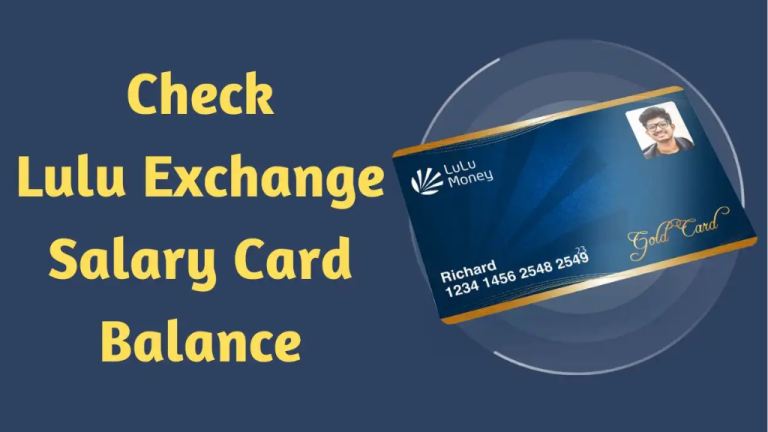FAB Balance Check Online for PPC 2024 – Complete Guide
Managing your finances efficiently starts with regularly checking your account balance. First Abu Dhabi Bank (FAB) offers multiple online and offline ways for customers to check their account balance, ensuring ease and convenience. Whether you prefer the bank’s website, mobile app, or other methods, you can check your FAB balance with minimal effort. This detailed guide will walk you through the various methods available to check your FAB bank balance in 2024.
FAB Bank Balance Check 2024 – What Is It?
The FAB bank balance check is a service that allows account holders to view their available balance in real-time. Keeping track of your account balance helps you manage your finances more effectively, ensuring that you are aware of the money available for withdrawals, payments, and investments. FAB provides several methods to check your account balance, catering to both tech-savvy individuals and those who prefer traditional methods.
FAB Balance Check – Different Ways
FAB offers a variety of methods to check your account balance, both online and offline. These methods include:
- FAB website
- FAB mobile app
- ATM balance inquiry
- Customer care service
Let’s dive into each method in detail.
Method #1: FAB Balance Check Through the FAB Bank Website
For those who prefer using a desktop or laptop, checking your balance through the FAB website is simple and straightforward. Follow these steps to check your balance online:
Step 1: Log into FAB Online Banking
Visit the official FAB website and log in to your account using your username and password.
Step 2: Navigate to the Accounts Section
Once logged in, click on the “Accounts” section. This will show all your active accounts, including savings, current, and salary accounts.
Step 3: Check Your Balance
Click on the account for which you want to view the balance. Your available balance will be displayed along with recent transactions.
This method is ideal for those who prefer managing their finances on a larger screen and with comprehensive options.
Method #2: FAB Balance Check Through FAB Mobile App
The FAB mobile app provides a fast and convenient way to check your balance on the go. The app is available for download on both iOS and Android devices. Here’s how you can check your balance using the mobile app:
Step 1: Download and Install the FAB Mobile App
Download the FAB mobile banking app from the App Store (iOS) or Google Play (Android). Log in using your online banking credentials.
Step 2: Navigate to the Accounts Section
Once logged in, head to the “Accounts” section where you’ll see a list of your active accounts.
Step 3: Select the Desired Account
Choose the account you want to check, and your available balance will be displayed.
Step 4: View Your Balance
You can also view recent transactions in this section, giving you a clear understanding of your account activity.
The mobile app is perfect for users who prefer checking their balance quickly, anytime, and anywhere.
FAB Balance Check 2024 Through FAB Bank ATM
Another simple way to check your balance is through a FAB ATM. This method is suitable for individuals who are near a FAB ATM and prefer physical banking interactions. Here’s how to check your balance using an ATM:
Step 1: Insert Your FAB Debit Card
Visit any FAB ATM and insert your debit card.
Step 2: Enter Your PIN
Input your PIN to access your account details.
Step 3: Choose Balance Inquiry
Select the “Balance Inquiry” option from the ATM menu.
Step 4: Check Your Balance
Your balance will be displayed on the ATM screen, and you can also print a receipt for your records if needed.
Checking your balance at an ATM is quick, secure, and ideal for customers who prefer offline methods.
Check FAB Balance Through Customer Care Phone Number
If you don’t have access to the internet or a nearby ATM, you can always check your balance by contacting FAB customer care. Follow these steps to get your balance through customer care:
Step 1: Call FAB Customer Care
Dial the FAB customer care number, which is available on the FAB website or your account documents.
Step 2: Provide Account Information
The representative will ask for your account number, Emirates ID, and other details to verify your identity.
Step 3: Request Balance Inquiry
Once verified, request a balance inquiry, and the representative will inform you of your current balance.
This method is helpful when you don’t have access to digital or physical banking options.
FAB Salary Checks Online Inquiry
FAB salary account holders can easily check their salary deposits online via the website or mobile app. Simply log in to your account, navigate to the salary-linked account, and view your balance along with any recent salary credits. This method allows you to confirm if your salary has been deposited without needing to visit a branch or ATM.
Minimum Balance Limit to Maintain FAB Bank Account
FAB requires customers to maintain a minimum balance for certain types of accounts. Salary accounts may not have a minimum balance requirement, but other types of accounts, such as savings and current accounts, might require a specific minimum balance to avoid fees. It is advisable to check with FAB for the specific minimum balance requirements of your account.
Opening FAB Bank Account – Some Easy Ways
If you’re looking to open a FAB bank account, there are a few simple ways to get started:
Option 1: Apply Online
FAB allows you to open an account online through its website or mobile app. You’ll need to provide the necessary documents, such as Emirates ID, passport, and salary certificate.
Option 2: Visit a FAB Branch
If you prefer in-person assistance, you can visit any FAB branch and open an account with the help of a bank representative. Be sure to bring the required documents with you.
Once your account is opened, you can access it via online banking or the mobile app.
Frequently Asked Questions
1. Is there a fee for checking my balance online?
No, there is no fee for checking your balance through the FAB website or mobile app.
2. Can I check my balance at any ATM?
Yes, you can check your balance at any FAB ATM for free. However, using non-FAB ATMs may incur a fee.
3. Can I check the balance of multiple accounts?
Yes, you can check the balance of all your linked FAB accounts through the website or mobile app.
4. How can I contact FAB customer care?
You can find the customer care phone number on the FAB website or your account documents.
5. Can I set up notifications for balance updates?
Yes, FAB offers the option to set up SMS or email notifications for balance updates and transactions.
Conclusion – FAB Online Balance Check
Checking your FAB balance has never been easier with the various methods available, including the website, mobile app, ATM, and customer care. These methods are designed to be secure, fast, and accessible, allowing you to manage your finances with ease. Whether you prefer digital solutions or traditional banking options, FAB ensures that keeping track of your balance is always within your reach.