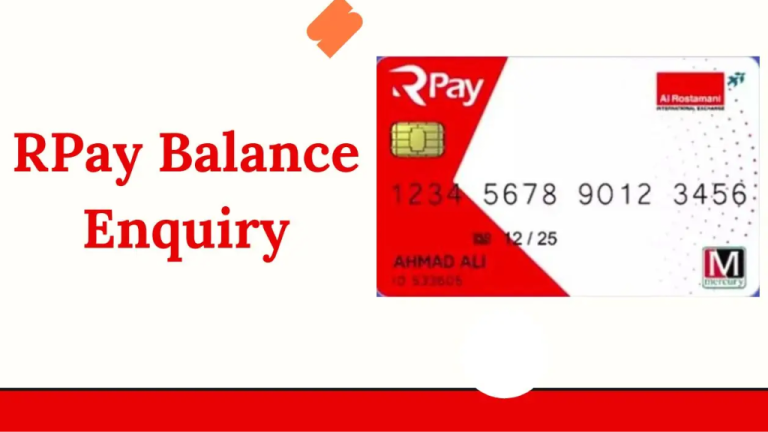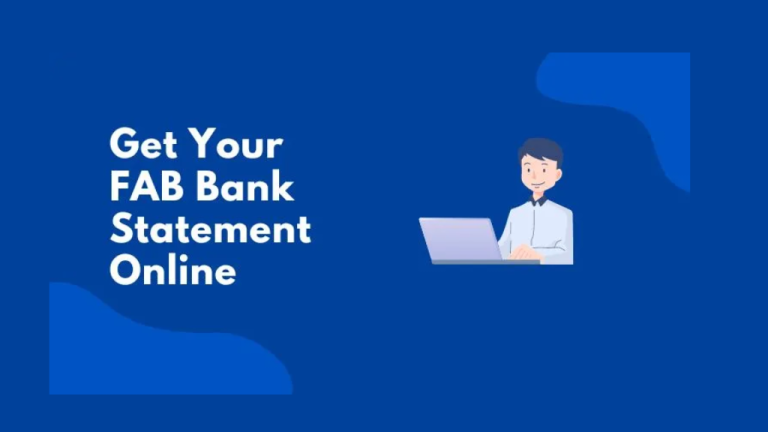How to Deactivate Your FAB Debit Card? Detailed Guide 2024
In today’s digital age, protecting your finances is crucial. Deactivating your debit card might be necessary if your card is lost, stolen, or compromised. First Abu Dhabi Bank (FAB) offers multiple ways to deactivate your debit card quickly and securely. This detailed guide will walk you through all the available methods, so you can choose the one that suits your needs best.
Methods to Deactivate FAB Debit Card
FAB makes it easy to deactivate your debit card with a variety of methods. Whether you prefer online options or contacting customer service directly, you can find a method that works best for your situation. Let’s look at the four most common ways to deactivate your FAB debit card.
Method #1: Deactivation of FAB Debit Card Through Mobile Banking
The FAB mobile banking app provides a simple, fast, and secure way to manage your account, including deactivating your debit card. Here’s how you can do it:
Step 1: Log into the FAB Mobile Banking App
If you haven’t already, download and install the FAB mobile app from the App Store or Google Play. Log in using your account credentials.
Step 2: Navigate to the Cards Section
After logging in, go to the “Cards” section in the app, where you’ll find a list of your active cards.
Step 3: Select the Debit Card to Deactivate
From the list of active debit cards, select the one you want to deactivate.
Step 4: Deactivate the Card
You will see an option to deactivate or block the card. Confirm the deactivation by following the on-screen instructions, and the card will be immediately deactivated.
Method #2: Deactivation of the FAB Debit Card Through Online Banking
If you don’t have access to the mobile app, you can also deactivate your debit card through FAB’s online banking portal. This method is equally secure and easy to follow:
Step 1: Log into FAB Online Banking
Visit FAB’s official website and log in to your online banking account with your username and password.
Step 2: Access the Cards Section
Once logged in, navigate to the “Cards” section, which displays all your active cards.
Step 3: Select the Debit Card
From the list of active cards, choose the debit card that you want to deactivate.
Step 4: Deactivate the Card
Click on the deactivation option and confirm the action. Your card will be deactivated instantly, preventing any unauthorized transactions.
Method #3: Deactivation of the FAB Debit Card Through the Customer Care Center
If you’re unable to use the mobile app or online banking, you can deactivate your debit card by contacting FAB’s customer care center. Here’s how to proceed:
Step 1: Call FAB Customer Care
FAB’s customer care service is available 24/7. You can find the toll-free number on their official website or on your banking documents.
Step 2: Provide Necessary Information
Once connected, the representative will ask for details to verify your identity. Make sure you have your account information and Emirates ID handy.
Step 3: Request Debit Card Deactivation
After verification, inform the representative that you wish to deactivate your debit card. They will process your request, and your card will be deactivated immediately.
Method #4: Deactivation of the FAB Debit Card Using the Offline Method
For customers who prefer handling things in person, FAB offers the option to visit a branch and deactivate your card. This method is useful if you’re more comfortable with face-to-face interactions.
Step 1: Visit a FAB Branch
Locate the nearest FAB branch and visit during working hours. You can find branch locations and hours on FAB’s website.
Step 2: Provide Your Emirates ID
At the branch, approach a bank representative and request debit card deactivation. You’ll need to present your Emirates ID and other relevant account details.
Step 3: Complete the Deactivation Process
The representative will process your request, and your debit card will be deactivated on the spot.
Frequently Asked Questions
1. Can I Reactivate My FAB Debit Card After Deactivation?
No, once your FAB debit card is deactivated, it cannot be reactivated. You will need to request a new card if you want to use FAB’s debit services again.
2. What Should I Do if I Lose My Debit Card Abroad?
You can still deactivate your debit card through FAB’s mobile app or by contacting customer care, which operates internationally. This ensures your card remains protected even when you’re overseas.
3. Is There a Fee for Deactivating My Debit Card?
No, deactivating your FAB debit card is a free service, whether you do it online, through the mobile app, or via customer service.
4. Can I Temporarily Deactivate My Debit Card?
FAB does not offer temporary deactivation. However, you can lock your card through the mobile app if you believe the card is temporarily misplaced. This option allows you to unlock the card later if found.
Wrapping Up
Deactivating your FAB debit card is a simple and quick process, no matter which method you choose. Whether you prefer using the FAB mobile app, online banking, or contacting customer care, the bank ensures that your card can be deactivated swiftly to protect your account from unauthorized use. Always take immediate action if you lose your card or suspect any security issues.