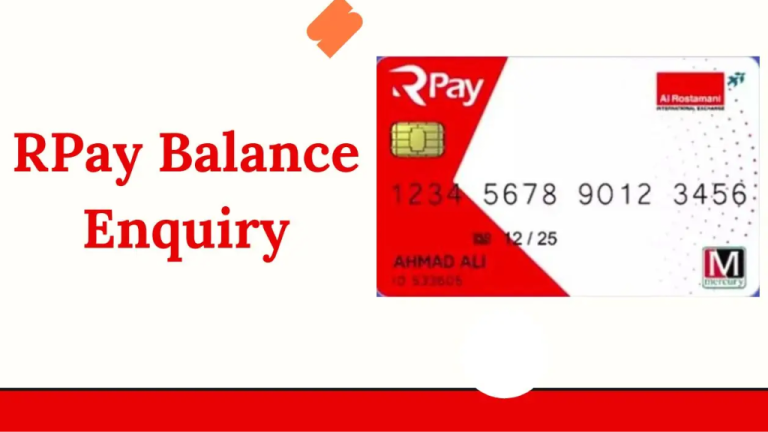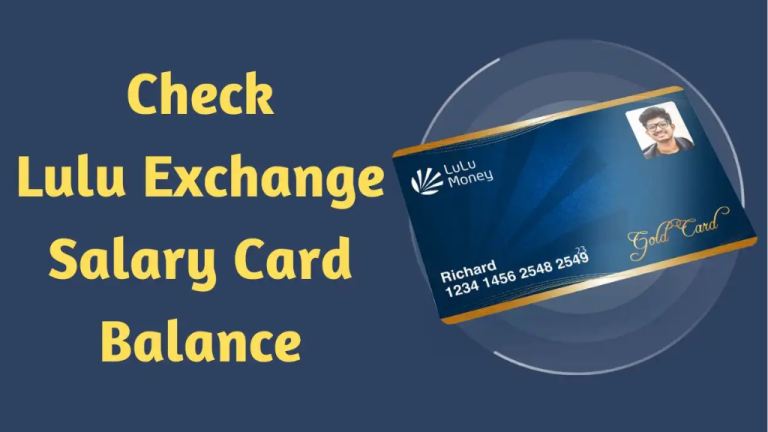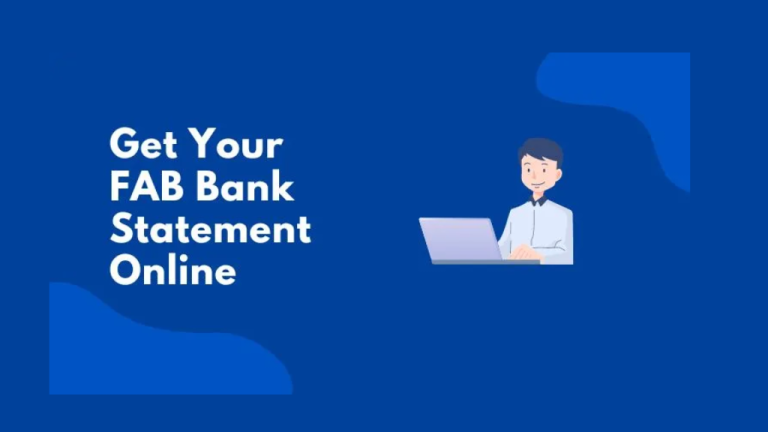How to Cancel FAB Credit Card– 6 Steps Guide 2024
Canceling a credit card can be a crucial financial decision, especially if you no longer need it or wish to manage your finances differently. First Abu Dhabi Bank (FAB) offers a straightforward process to cancel your credit card. However, there are important steps you must follow to ensure the process is smooth and free of complications. This 6-step guide will walk you through how to cancel your FAB credit card in 2024.
How to Cancel FAB Credit Card – 6 Step Guide
Step #1: Assess the Implications
Before canceling your FAB credit card, it’s important to evaluate the implications. Consider how this cancellation might affect your credit score, particularly if it’s one of your oldest accounts or if you have a high credit limit. Closing a credit card account can impact your credit utilization ratio, which in turn affects your overall credit score. Ensure that you have taken this into account and are ready to move forward with the cancellation.
Step #2: Settling the Balance and Bills
One of the most critical steps in canceling your FAB credit card is to ensure that all outstanding balances are fully paid off. FAB will not allow you to cancel the card if there is an unpaid balance on the account. Make sure to settle all dues, including interest, fees, and any pending purchases that may still be posted to your account.
- Pay off the outstanding balance in full.
- Ensure there are no pending recurring payments linked to the card.
- Check for any upcoming bill payments to avoid missing deadlines.
Step #3: Reviewing the Terms and Conditions
Before proceeding with the cancellation, it’s a good idea to review the terms and conditions of your FAB credit card. Check for any applicable fees for canceling the card or any penalties for early termination. Also, review any clauses regarding unused rewards, benefits, or cashback that may be forfeited when you close the account.
- Look for hidden charges or cancellation fees.
- Understand if canceling will impact any financial agreements or services linked to the card.
Step #4: Reviewing Rewards and Benefits
If your FAB credit card offers any rewards or benefits, such as air miles, cashback, or discounts, it’s wise to use these before canceling. Once the card is canceled, you may lose any accumulated rewards that you haven’t redeemed. Make sure to take advantage of these perks before closing the account.
- Redeem all reward points or cashback.
- Transfer any rewards that are eligible for transfers (e.g., air miles).
Step #5: Contacting the FAB Bank Customer Phone Number
Once you’ve settled your balance and are prepared to proceed, the next step is to contact FAB’s customer service. Call the FAB customer service phone number and request to cancel your credit card. The customer care representative may ask for details such as your account number, card number, and personal information for identity verification.
- Call the FAB customer care helpline, which is available on the FAB website.
- Provide your details and request credit card cancellation.
- Ask for a confirmation of the request.
The representative will process your request and give you further instructions, such as any final payments you may need to make before the card is fully canceled.
Step #6: Disposing of Your Credit Card
Once FAB has confirmed the cancellation of your credit card, you will need to dispose of the card securely. This involves cutting the card into several pieces, especially ensuring that the magnetic strip and chip are completely destroyed. This will prevent any misuse of the card in the future.
- Cut through the card’s magnetic strip and chip.
- Ensure the card is thoroughly destroyed before disposing of it.
Note: No Liability Certificate
Once your FAB credit card is canceled and all payments have been cleared, request a No Liability Certificate from the bank. This certificate serves as proof that you no longer have any financial obligation tied to the canceled credit card. It ensures that the card cancellation process is complete and can serve as a safeguard in case of future discrepancies.
Frequently Asked Questions
1. Is there a fee for canceling a FAB credit card?
FAB may charge a small fee for canceling a credit card, depending on the card type and the specific terms of the agreement. It’s important to check the terms and conditions for any applicable fees.
2. Can I cancel my FAB credit card online?
Currently, FAB requires you to contact customer service via phone to initiate the cancellation process. Online cancellation may not be available for credit cards.
3. What happens to my rewards if I cancel my FAB credit card?
Any unredeemed rewards may be forfeited once the card is canceled. It’s recommended to use or transfer your rewards before canceling the card.
4. Does canceling a FAB credit card affect my credit score?
Yes, canceling a credit card can affect your credit score, particularly if it is one of your oldest accounts or if it impacts your credit utilization ratio.
5. How long does it take for FAB to process a credit card cancellation?
Once you’ve contacted customer service, the cancellation process usually takes a few business days. Ensure you follow up with the bank to confirm the cancellation.
Wrapping Up – Canceling the FAB Credit Card
Canceling your FAB credit card is a multi-step process that involves settling outstanding balances, reviewing your rewards, and contacting customer service. By following this 6-step guide, you can ensure that the cancellation process is smooth and hassle-free. Don’t forget to request a No Liability Certificate as proof that your card has been canceled and no financial obligations remain. Carefully assessing the implications before making this decision will help you avoid any negative impacts on your credit score or rewards.