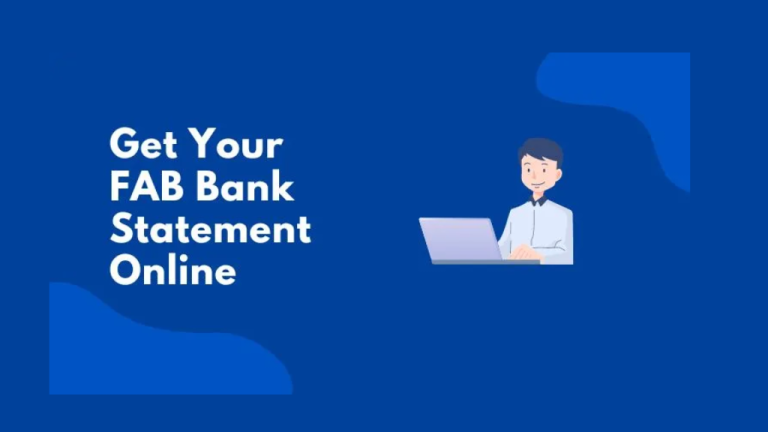Al Ansari Salary Card Balance Check: PayPlus Online Inquiry Made Easy
The Al Ansari Salary Card is a convenient tool for employees in the UAE, providing them with a reliable way to receive and manage their salaries. This card, issued through PayPlus, allows users to check their balance easily through online methods, either via the official website or the dedicated mobile app. In this guide, we will walk you through the steps for checking your Al Ansari Salary Card balance online, as well as answering some frequently asked questions about the service.
Checking Al Ansari Card Balance Using the Website
One of the most straightforward ways to check your Al Ansari Salary Card balance is through the PayPlus website. Follow these simple steps to get started:
- Visit the PayPlus Website
To begin, head over to the official PayPlus website. Ensure you’re on the correct site to avoid phishing scams or fraudulent pages. - Log Into Your Account
Once on the website, you’ll need to log in to your PayPlus account. If you don’t already have an account, you can create one using your salary card details. Make sure to enter your credentials carefully to avoid any login issues. - Navigate to the Balance Inquiry Section
After logging in, you’ll find a dashboard with various options. Look for the “Balance Inquiry” or “Account Overview” section, where you can view your card’s current balance. - View Your Balance
Once you’re in the Balance Inquiry section, your available balance will be displayed. You can now see how much is available for use on your salary card. You can also view recent transactions to get a better understanding of your spending and income history. - Additional Options
Some users may want to download or print their balance and transaction history for record-keeping purposes. The website usually offers this functionality in the form of downloadable statements.
Pro Tip: It’s a good idea to log out of your account after checking your balance, especially if you’re using a public or shared computer to ensure your financial details remain secure.
Checking Al Ansari Card Balance Using the App
If you prefer the convenience of mobile apps, PayPlus has a dedicated app available for both iOS and Android devices. Checking your balance via the app is a quick and hassle-free process. Here’s how:
- Download the PayPlus App
If you haven’t already, head to the Apple App Store or Google Play Store and download the PayPlus app. Make sure you’re downloading the official app to protect your information. - Log Into Your Account
After downloading and installing the app, log in using your PayPlus credentials. If you don’t have an account yet, you can sign up directly through the app using your card details. - Access the Balance Inquiry Feature
Once logged in, navigate to the balance inquiry feature within the app. The app’s dashboard will provide easy access to your available balance as well as recent transactions. - Receive Balance Updates Instantly
The app offers the added advantage of real-time updates, so you can always stay up to date on your available balance. Many users find this especially helpful for managing expenses on the go.
Note: Push notifications are another great feature offered by the app. You can set up alerts to notify you when your salary is deposited or when the balance falls below a certain amount.
Frequently Asked Questions
How often can I check my balance?
You can check your Al Ansari Salary Card balance as often as you like, with no limits on the number of inquiries. Both the website and app allow for multiple checks throughout the day.
Are there any fees for checking my balance?
No, checking your balance through the PayPlus website or mobile app is completely free of charge. However, if you are using an ATM or a third-party app, there may be fees involved.
What should I do if I can’t access my balance?
If you’re having trouble logging into your account or accessing your balance, ensure that you are using the correct login credentials. You can reset your password through the website or app if necessary. If the issue persists, contact PayPlus customer support for further assistance.
Can I use my Al Ansari Salary Card internationally?
Yes, the Al Ansari Salary Card can be used internationally. However, be mindful of currency conversion fees and potential foreign transaction charges.
How do I reset my PayPlus account password?
To reset your password, visit the login page on the PayPlus website or app and click on the “Forgot Password” link. Follow the prompts to reset your password by verifying your email or phone number.
Conclusion
Checking your Al Ansari Salary Card balance has never been easier, thanks to the user-friendly PayPlus website and app. Whether you’re at home or on the go, you can access your balance with just a few clicks. The balance inquiry process is free, fast, and reliable, making it easier to manage your finances and keep track of your available funds.
For further convenience, be sure to take advantage of the PayPlus app, which offers real-time updates and notifications to help you stay on top of your finances at all times. If you have any issues or further questions, don’t hesitate to reach out to PayPlus customer service for support.